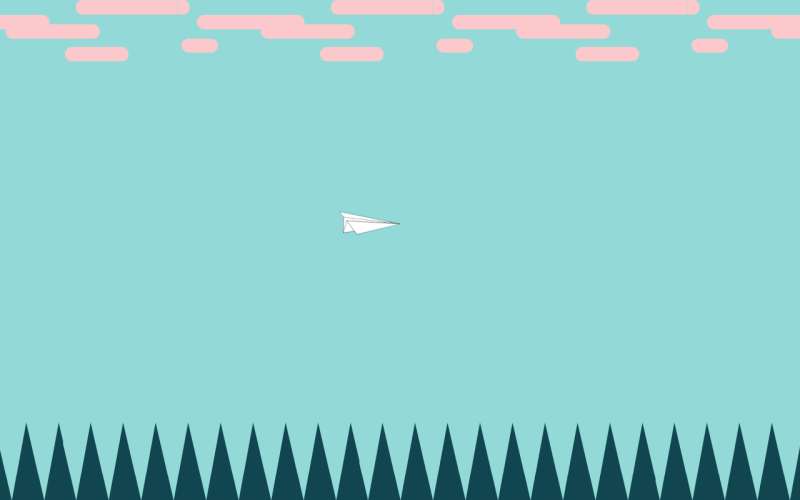使用方法:
1、head引入css文件
<link rel="stylesheet" href="css/style.css">
2、body引入HTML代码
<!--云部分-->
<div class="clouds"></div>
<!--svg 纸飞机-->
<svg class="airplane" data-name="Layer 1" xmlns="http://www.w3.org/2000/svg" width="301.18" height="99.44" viewBox="0 0 301.18 99.44">
<defs>
<style>
.cls-1, .cls-2 {
fill: #fff;
}
.cls-1 {
stroke: #000;
stroke-miterlimit: 10;
}
</style>
</defs>
<title>airplane</title>
<g>
<polyline class="cls-1" points="296.18 13.18 1.27 0.56 25.2 24.35"/>
<g>
<polygon class="cls-2" points="24.76 23.82 296.61 12.82 34.29 98.78 24.76 23.82"/>
<path d="M1166.08,987.66,907.75,1072.3l-9.38-73.81,267.71-10.83m7.14-1.29-276,11.17,9.67,76.09,266.31-87.26Z" transform="translate(-873.05 -974.19)"/>
</g>
<g>
<polygon class="cls-2" points="41.11 38.61 295.66 13.13 34.45 98.72 41.11 38.61"/>
<path d="M1164.18,988.28l-256.1,83.92,6.52-58.94,249.58-25m9-1.91-259.52,26-6.79,61.28,266.31-87.26Z" transform="translate(-873.05 -974.19)"/>
</g>
<g>
<polygon class="cls-2" points="41.76 38.55 297.93 13 99.94 96.46 41.76 38.55"/>
<path d="M1167.73,988l-194.63,82-57.2-56.93L1167.73,988m6.49-1.65-260.52,26,59.17,58.89,201.35-84.87Z" transform="translate(-873.05 -974.19)"/>
</g>
</g>
</svg>
<!--树部分-->
<div class="trees"></div>